IPush Property AutoPost Video Tutorial
1 Download, install IpushProperty Desktop applications
- type www.IpushProperty.com
- Click Download Tab.
- Click on Download to download.
2 How to register IPush Property Account.
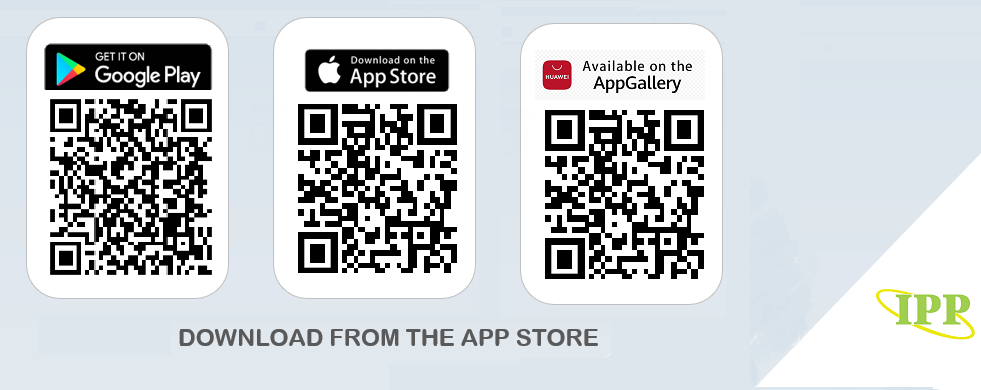
We have new version on how to register IPushProperty Account.
1. Open IPushProperty Folder.
2. Click On IPushProperty.exe.
3. Click on Register (top right corner).
4. Scan QR code to download our IPP Mobile apps (iClickProperty).
5. Click on Sign Up Now (follow the step).
UserName can be use on Both Desktop (IPP) and Mobile (ICP)
3 Login and Manage Account
How to Login and manage your account.
we have new version to manage your account:
Open your ICP iClickProperty (Mobile apps)
Click on my Account (bottom right corner)
Click Profiles.
Click on Pencil (Bottom Right corner to edit)
