How to use Upgrade Token:
1. Login ICP.
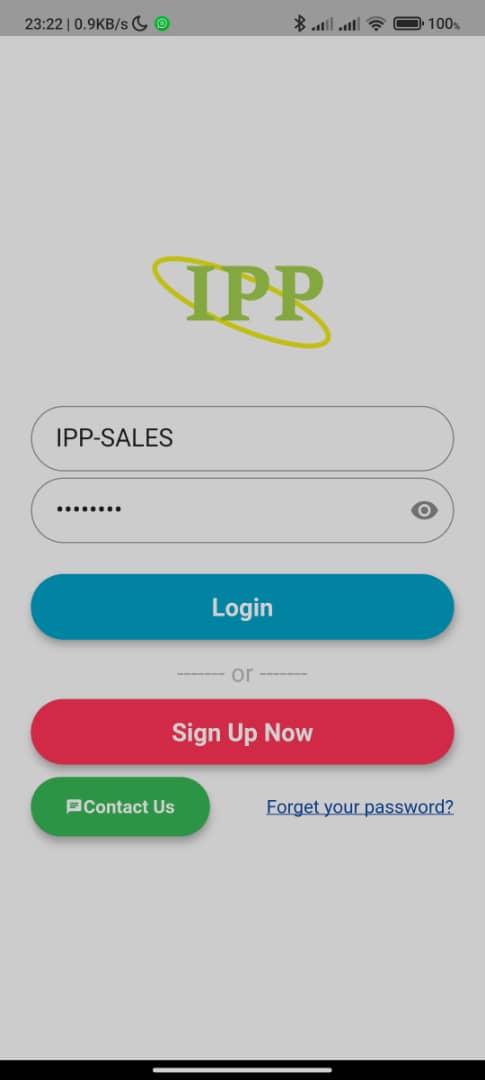
2. Click on Community.
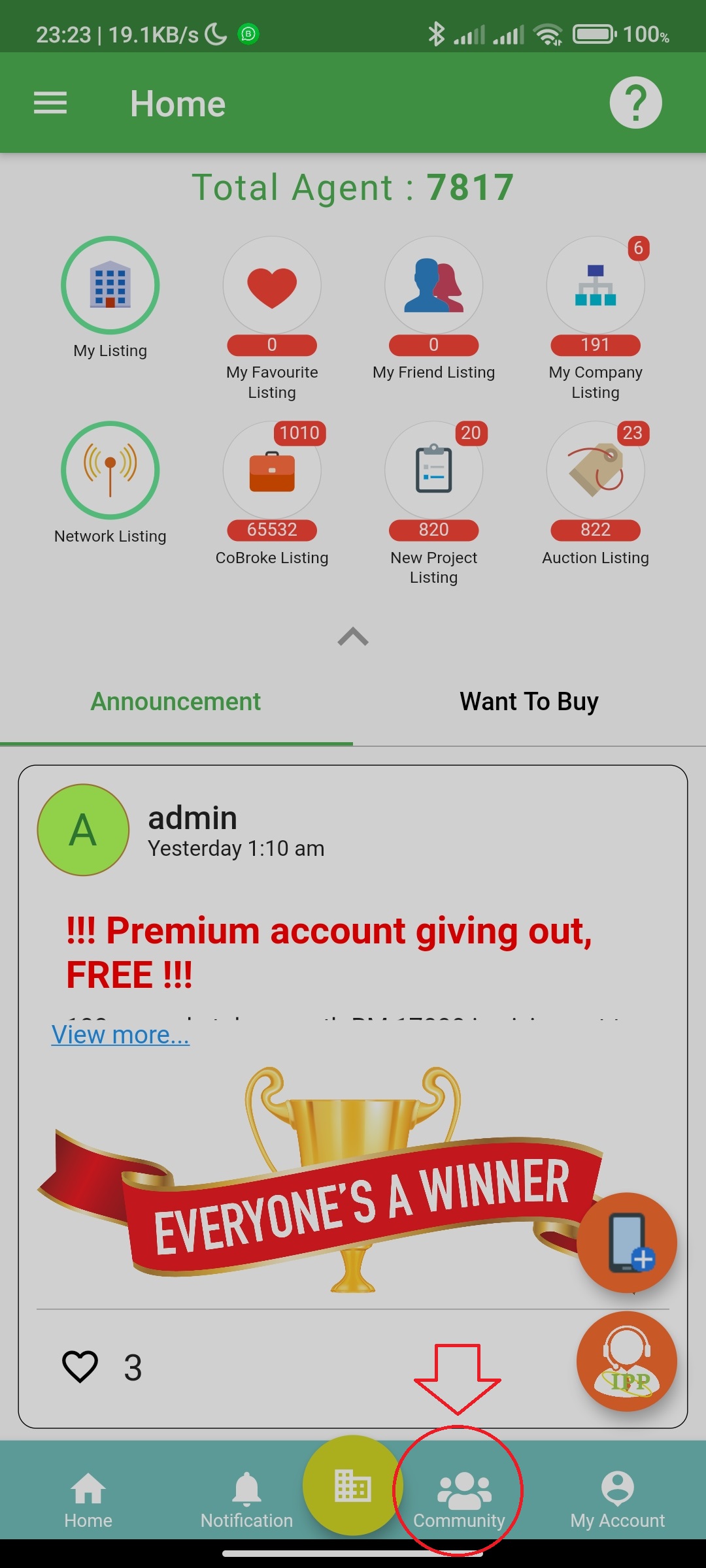
3. Click on My Agent. (check Upgrade Token, Pending Upgrade, Upgrade History).
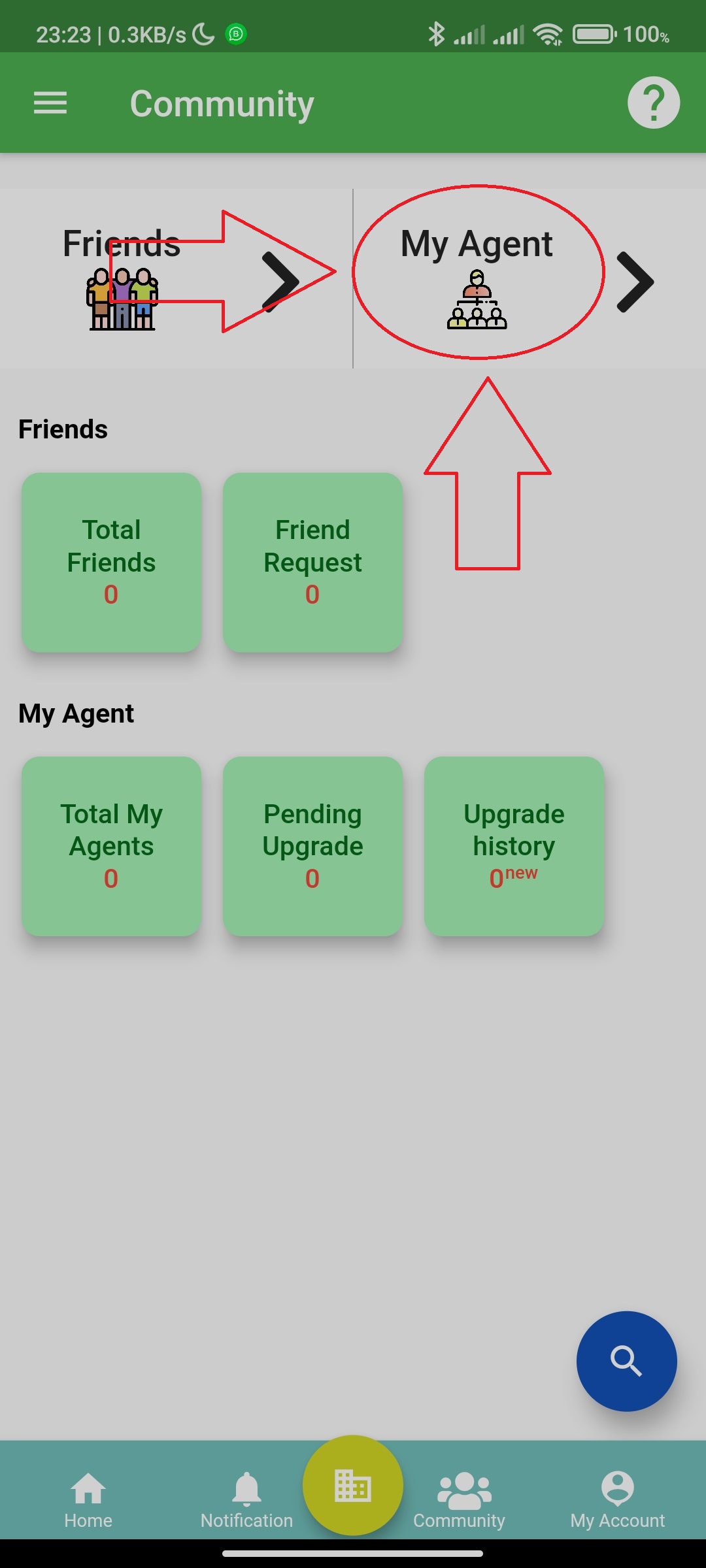
4. Click On Upgrade Agent (bottom Left).
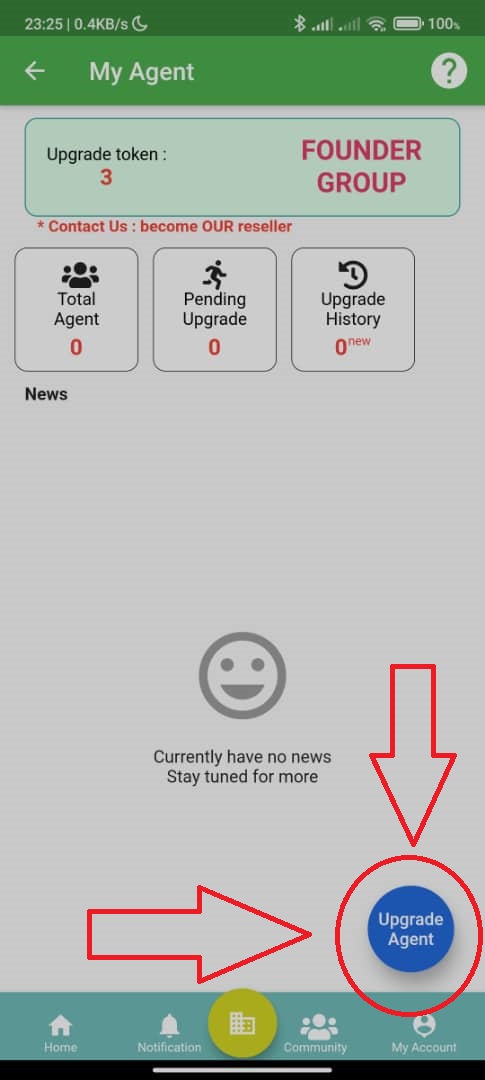
5. Search UserName (account you want to upgrade, Exact IPP UserName) (IPP-Tech is EXAMPLE USERNAME).
if return “No Agent Found ” means either u key in wrong username (remember IPP Username is without SPACE) or IPP USer is not register or IPP User still under Premium Packages.
You can’t upgrade your own account.
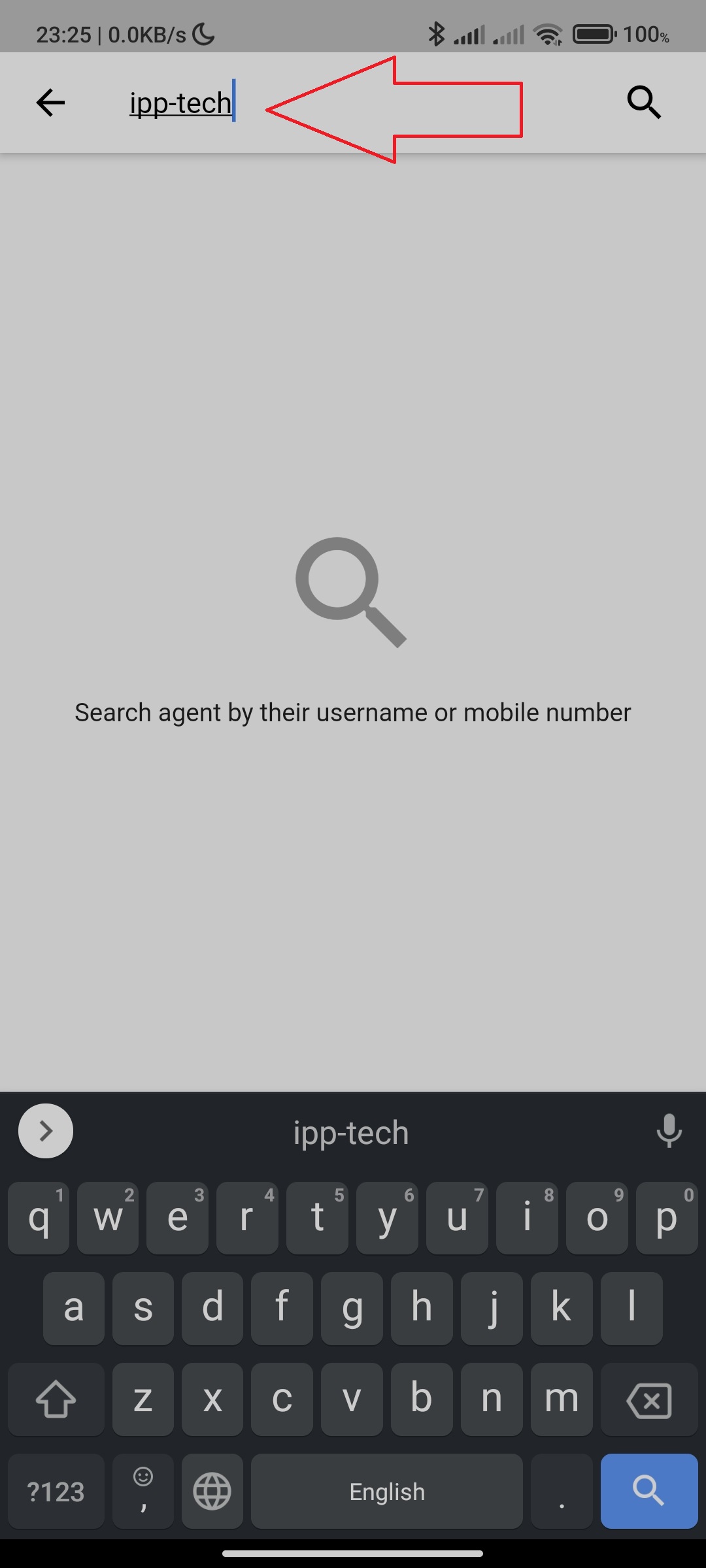
6. Click on Search Result (click on UserName)
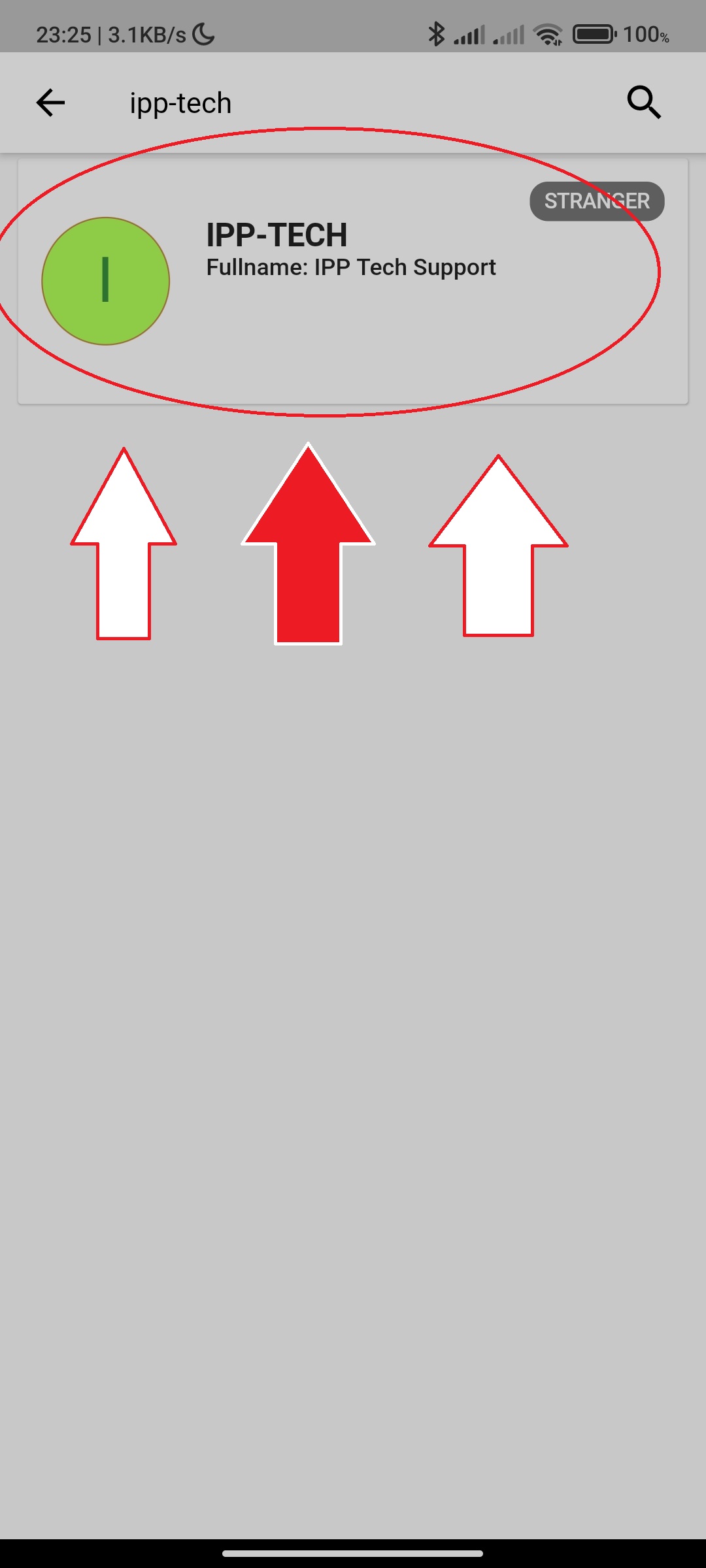
7. Inside User Profiles, click on Upgrade.
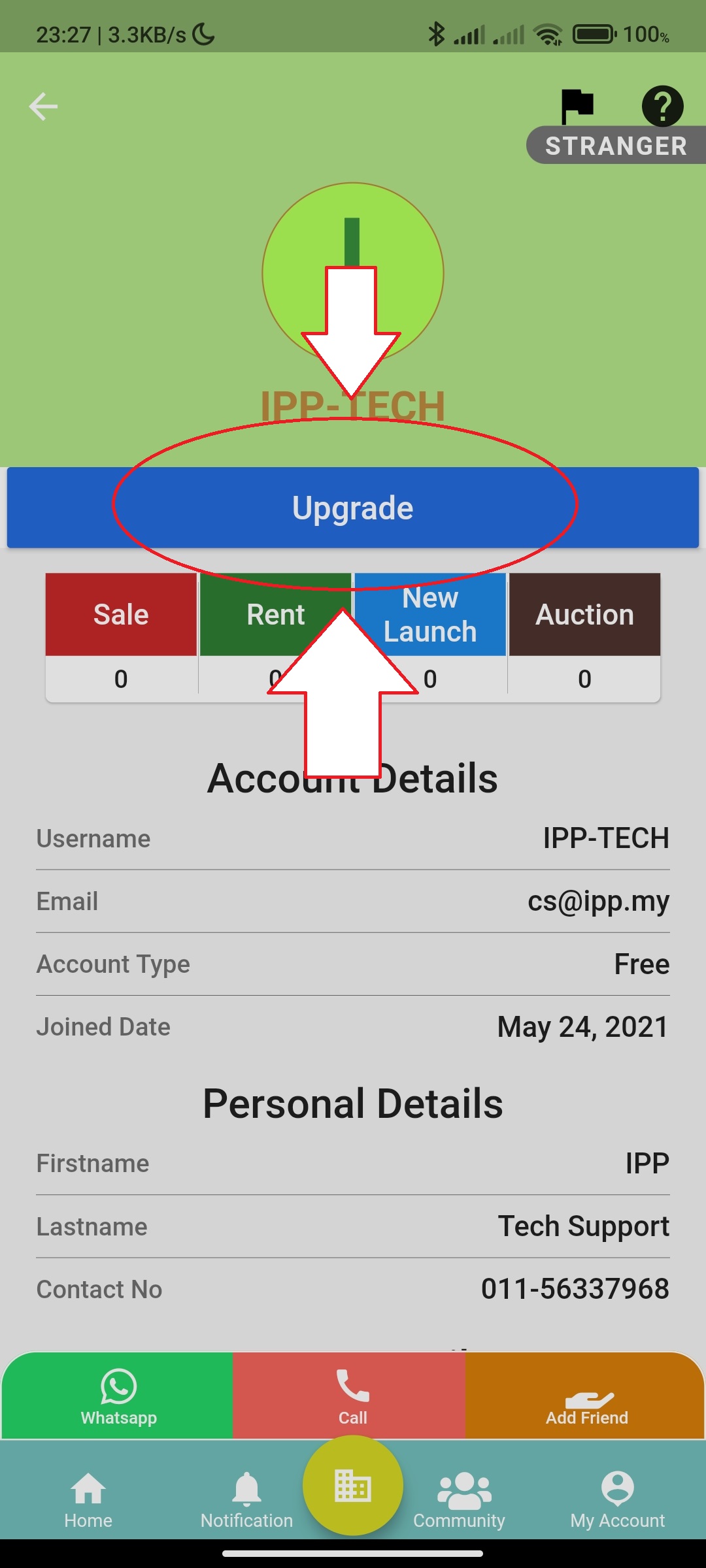
8. Click Confirm, once confirm Click, One Upgrade Token will be deduct from your account.
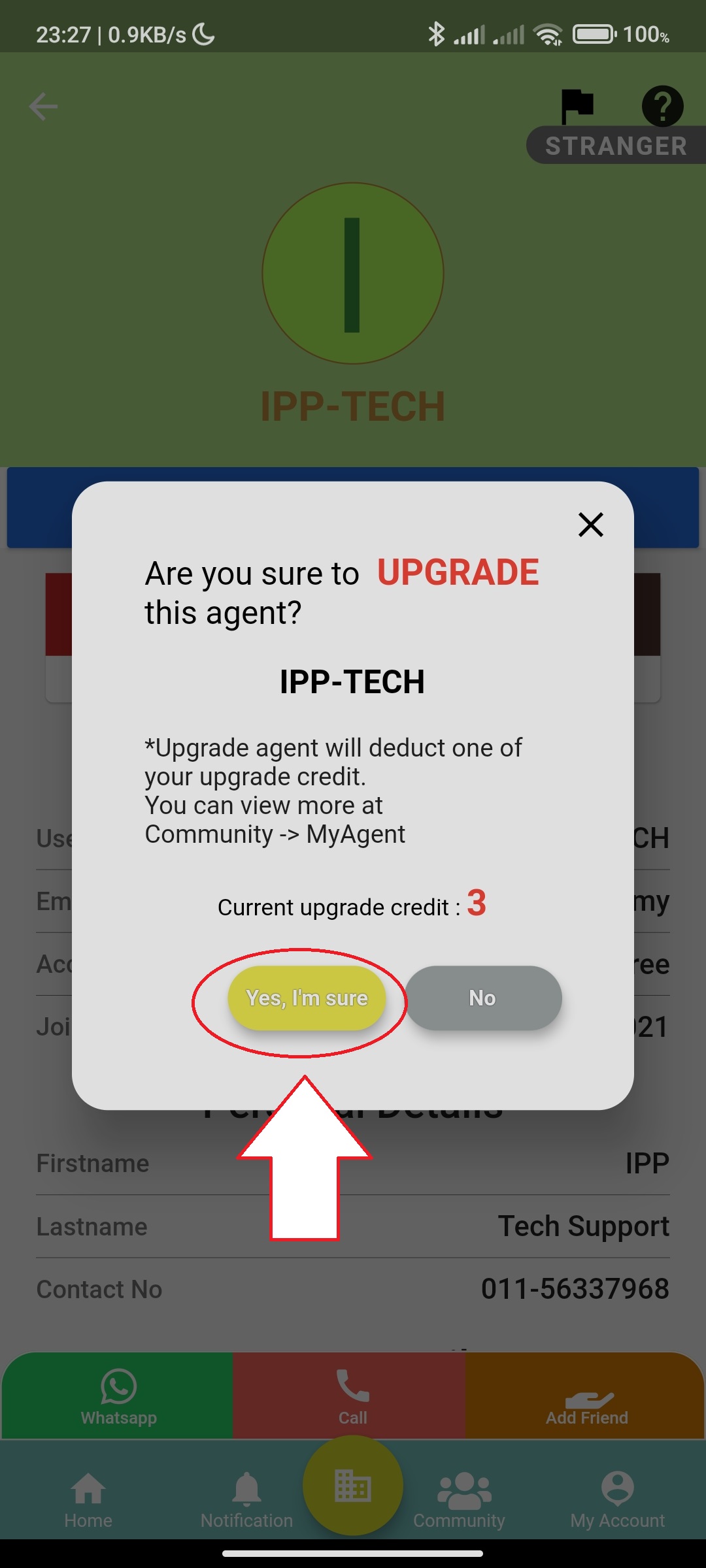
9. You can check this record inside My Agent Page.
Please Remind the agent to Verify their Account in 14 day. Else the upgrade applied will be CANCEL.
Conditions:
– The free gift (Upgrade Token) cannot be substituted for any other item, cash or credit
– One Upgrade token can update One Ipp user from Free Account to IPP 1 Year Premium account that worth RM 170.
– Upgrade Token can’t be transfer or Exchange for Cash with IPP.
– Upgrade token can’t be exchange for cash or refund claim.
– Upgrade Token only Valid for One Month, Expired date will be 30 Day from Today.
– In the event of any dispute, the decision of IPP is final
– We reserve the right to amend these terms and conditions at any time. If we do this we will publish the amended terms and conditions on this page.
