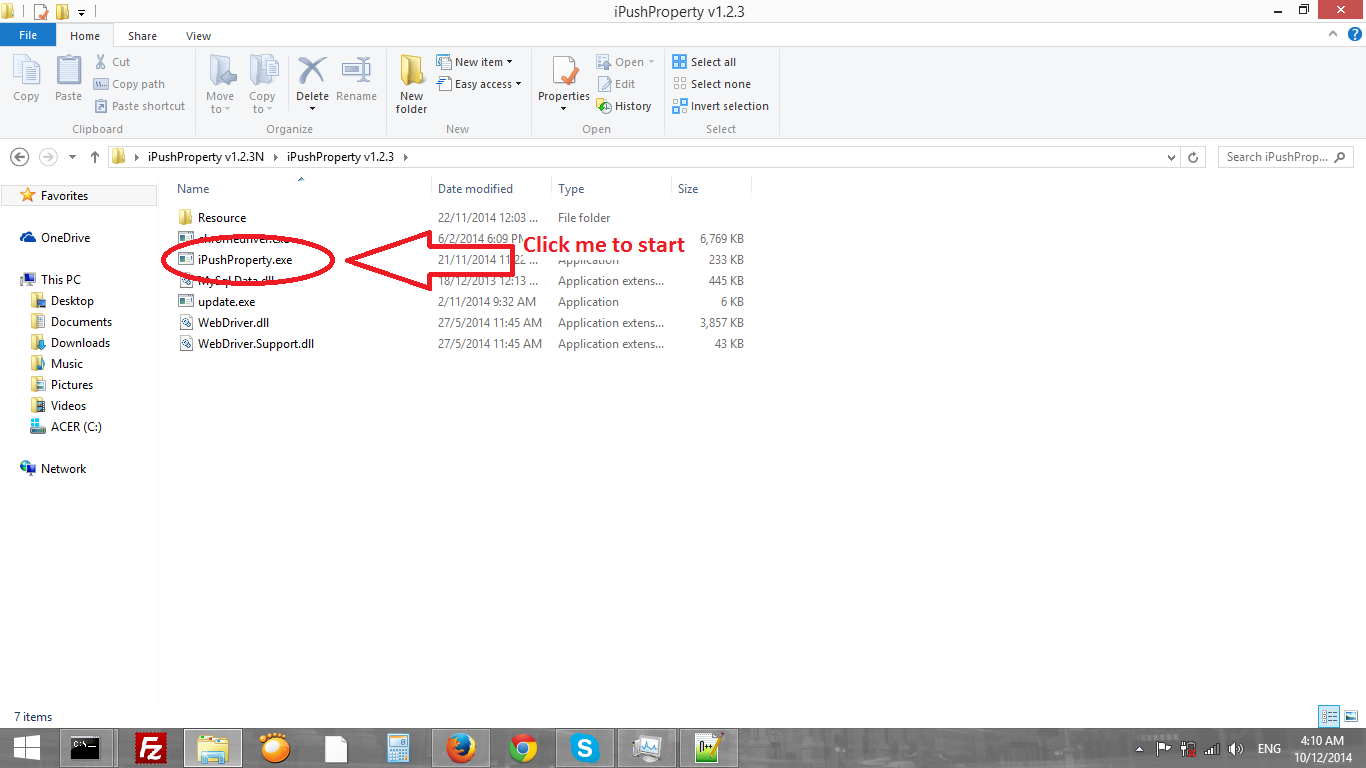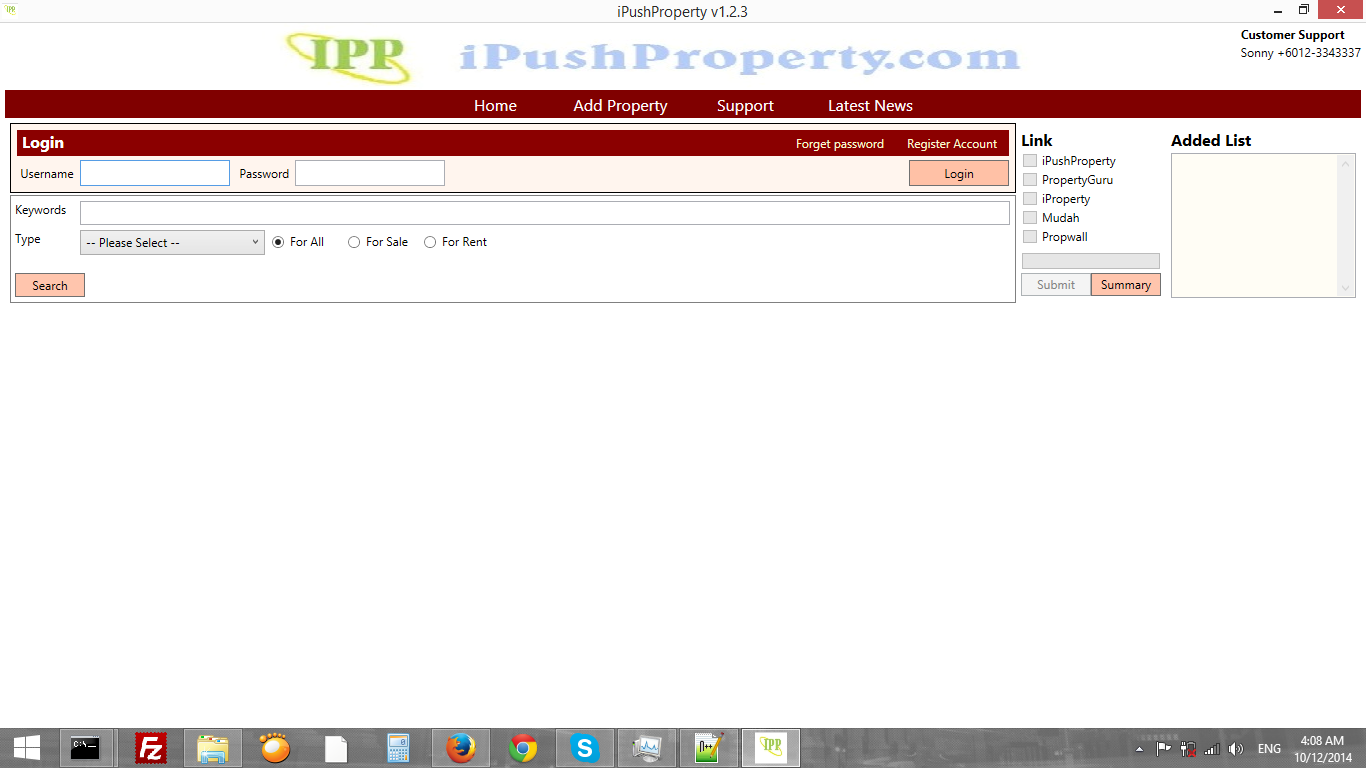Step 1 : Installing
Step 1
5 Minute Installation
How to install I Push Property Premium Service ?How to Use IPP Script :
Follow Video Instruction: 
- Do remember IPP Premium do request consistent Internet Connection and Proper Windows Base PC. ( Win 7 and Win 8).Requirement:
- Windows PC (Win 7, Win 8)
- Consistent Internet Connection
- Google Chrome. If no google chrome on your PC – Download Here
- Microsoft Dot Net. If you don’t have download here -> DownLoad Here
- Dowdload IPP Script (remember, download latest version). DownLoad Here

2. Go to your download path -> Locate the Files -> unzip the files (right click and choose unzip to folder) : (files name normally is I Push Property V1.1.X.rar)
3. After unzip, you see extra folder name I Push Property V 1.1.X (image Below): drag it to desktop or leave it there, as long you remember where it locate. That click on the folder and you see below image, than click on IpushProperty.exe or IpushProperty (depend on you PC setup)
That click on the folder and you see below image, than click on IpushProperty.exe or IpushProperty (depend on you PC setup)
Click Folder -> Click IpushProperty
Than you should see below image :
If you fail to see this, please read below trouble Shooting.
After first step, if you still can’t use our program, please click here to install needed program.
Or visit this page DOWNLOAD