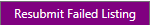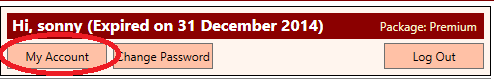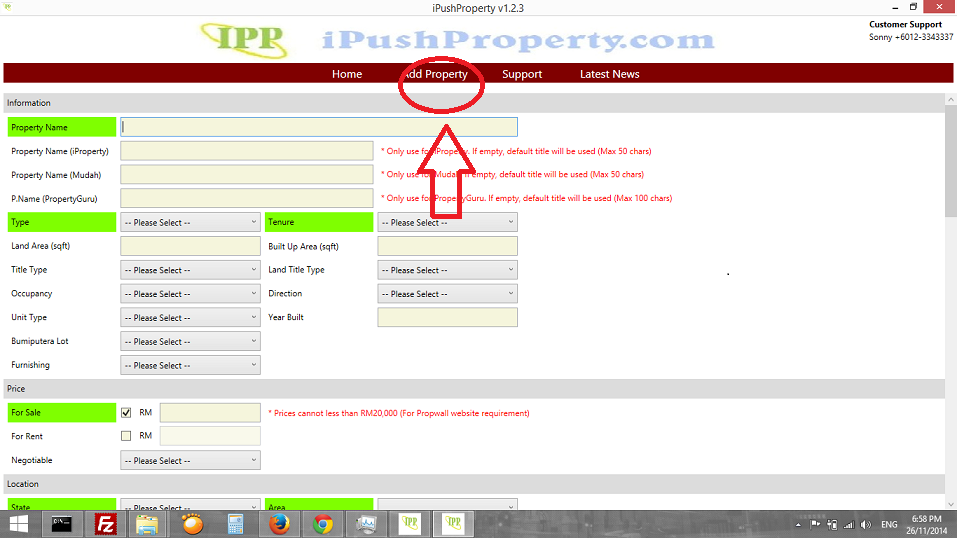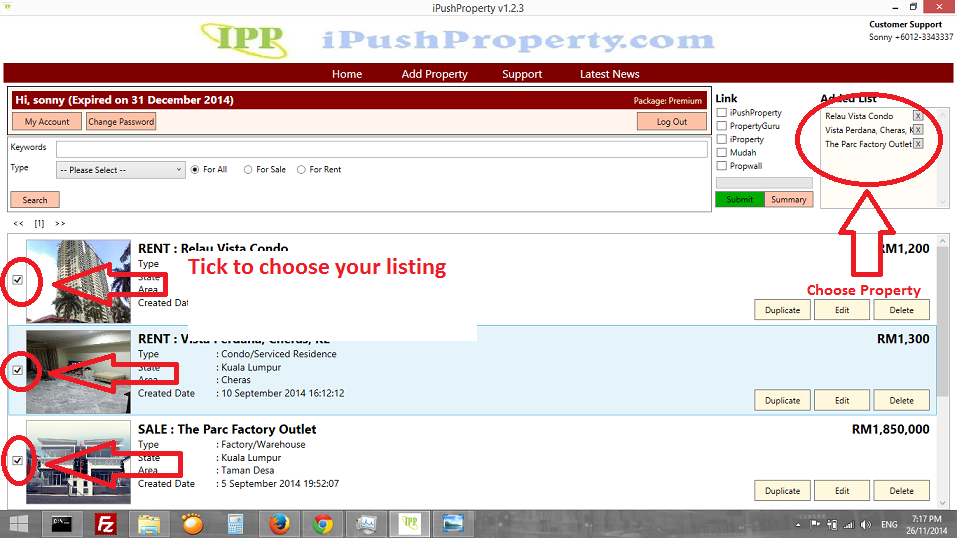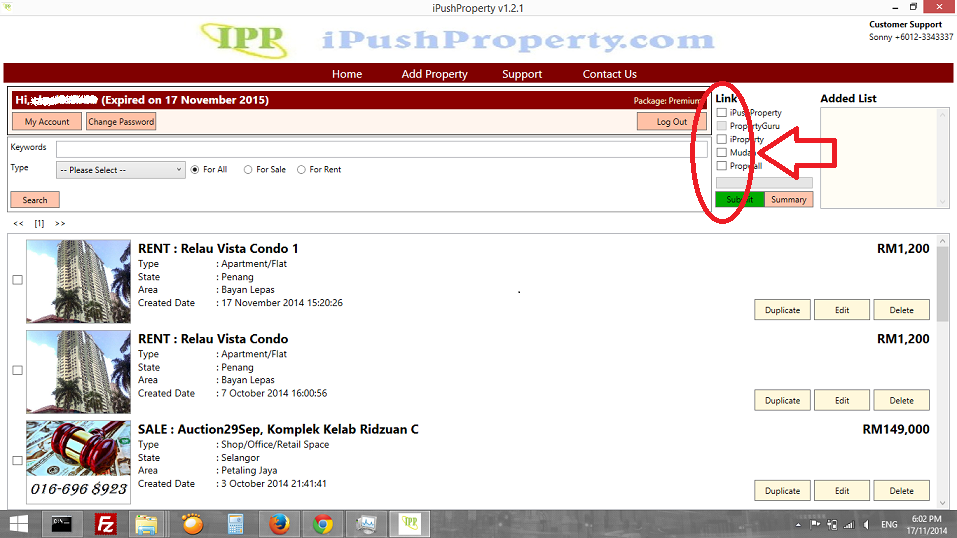Step 3 : How to Setup & Add Property
How to Use IPP
After Installation/Unzip Complete, Click on icon than login with USER and PassWord we provided via EMAIL and SMS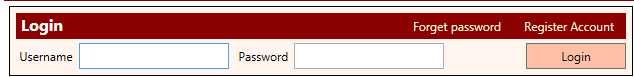
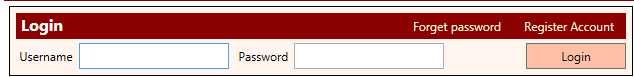
Premium user : after Clicking submit, summary page will appear, go back later and check your summary report, Listing successfully submitted will turn to Green Color Pass Button  , if fail it turn to Red
, if fail it turn to Red  don’t click send report yet, click
don’t click send report yet, click 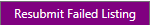 cause 90% of fail submitting is cause by internet/PC/Other portal interruption.The Flow of Submission :
cause 90% of fail submitting is cause by internet/PC/Other portal interruption.The Flow of Submission : Lite Package User : You don’t have to worry this step, cause summary is not Available for Lite Package
Lite Package User : You don’t have to worry this step, cause summary is not Available for Lite Package