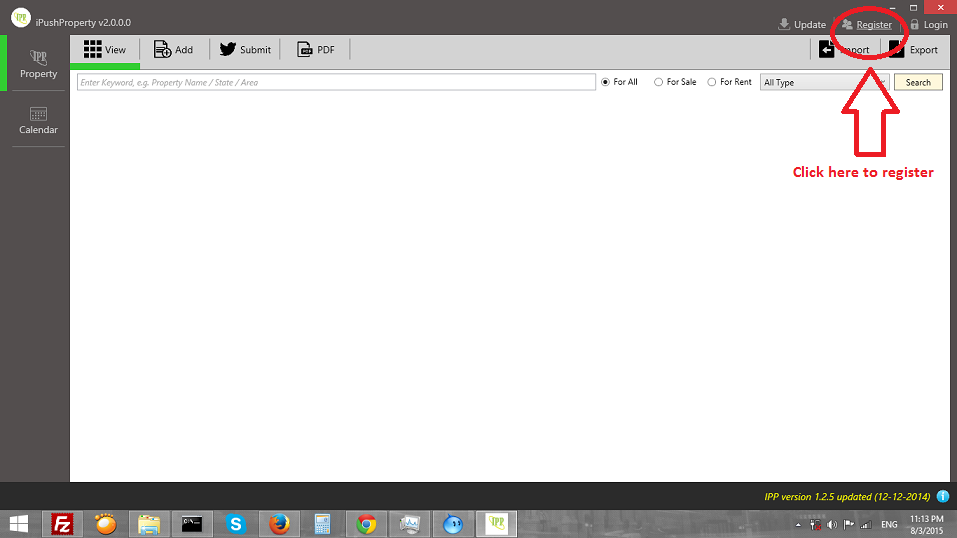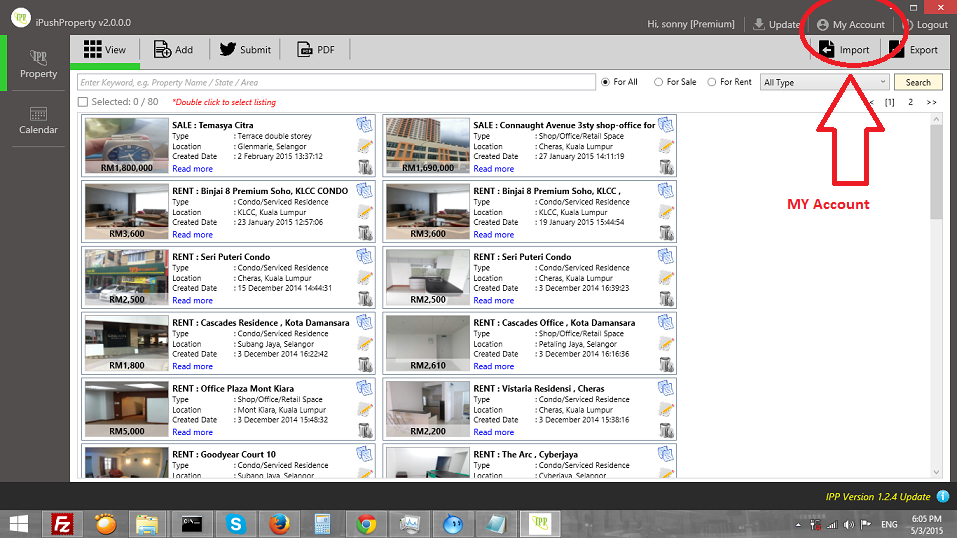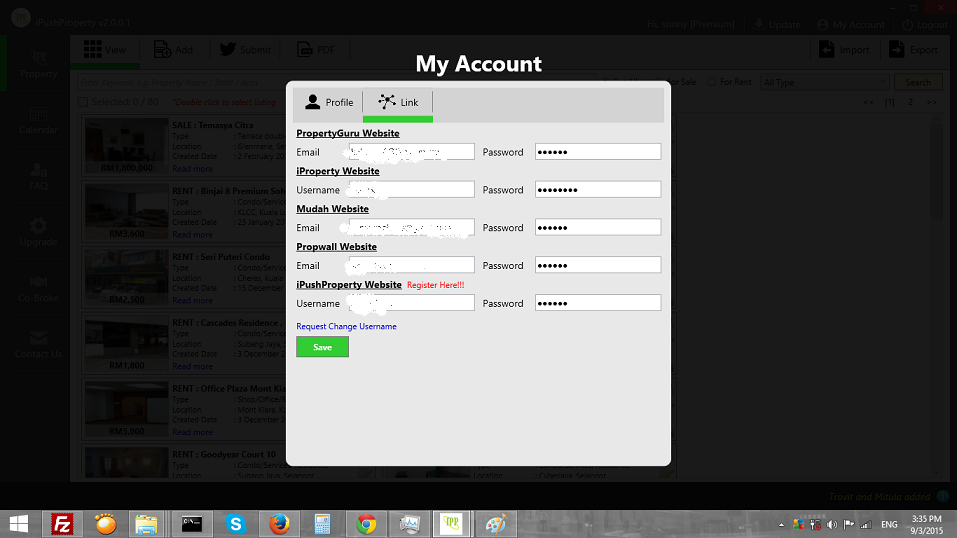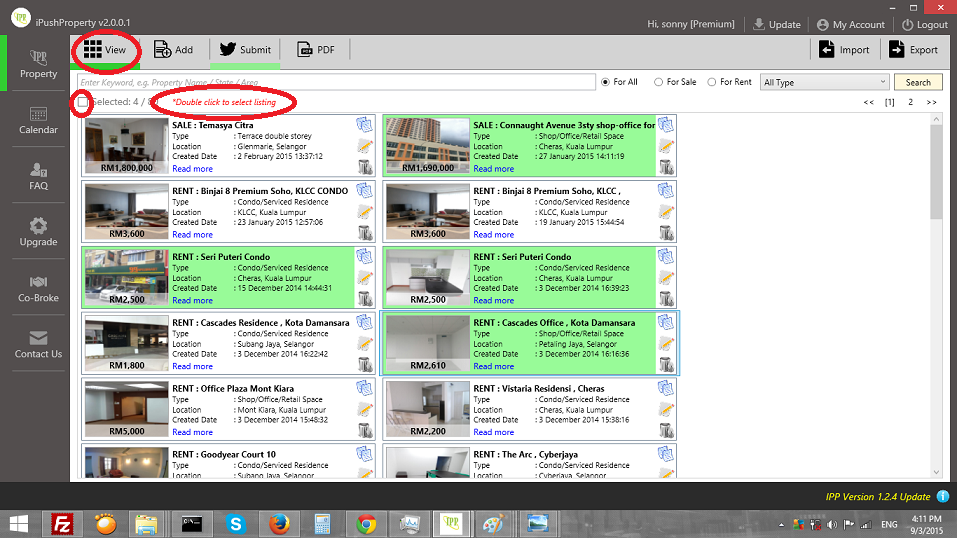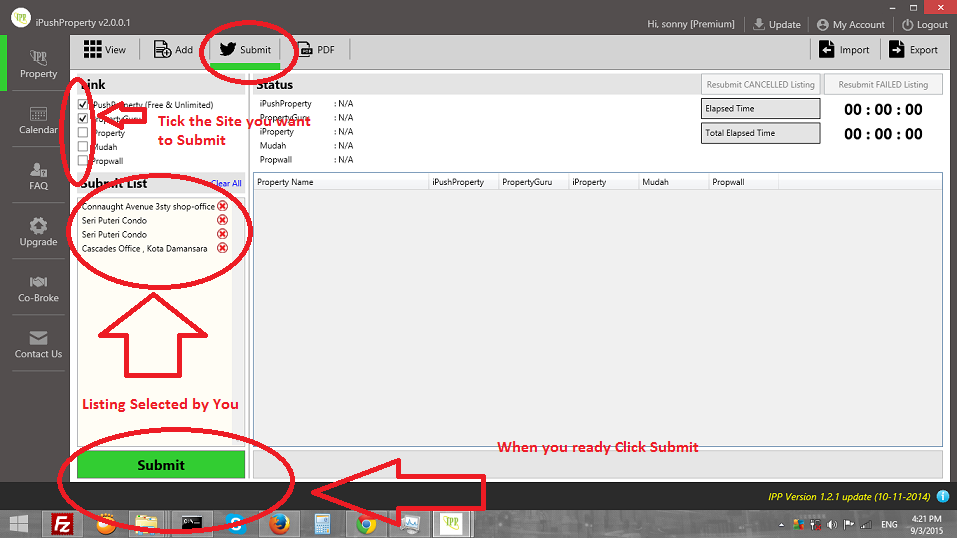IPP Premium FAQ
FAQ: Getting Started with IPP
It just three step, you can use IPP to submit your listing to 5 TOP Property Portal & 30 Social Networks and Property Forum for free.
Step 1; Download & Unzip
Just download the files (below), once download completed, just click IPP ICON to install.
*** Min requirement Windows 7 or above.
1. type DOWNLOAD or click me to direct download **If u open in google Chrome, please check bottom left (show in video).
2. Unzip the files.
3. Open IpushProperty folder and click on IpushProperty.
**** If there is a error about missing Microsoft DotNet Frame work, please click here to download framework.
Step 2: Register and Login
After Unzip, open folder than click on IpushProperty.exe and register your free account
That fill in all information and click SignUp.
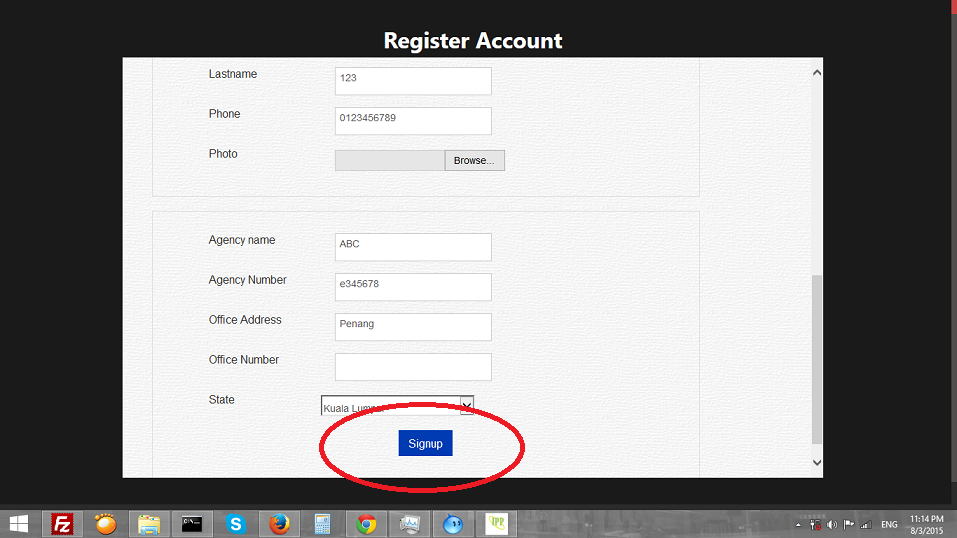
Walah ….
Now Click Login to Login with your username and Password.
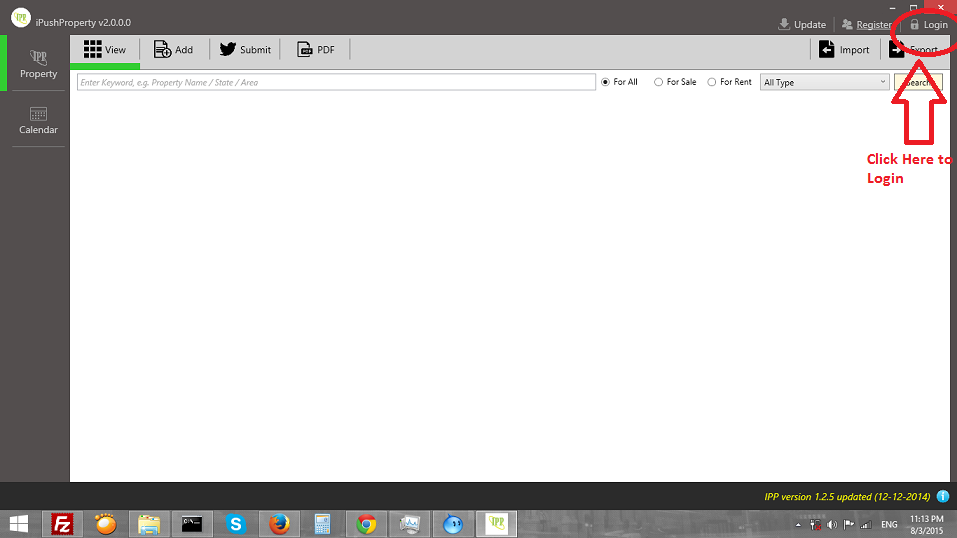
Now you Can move to step 3.
For Trial account, is 100% free and full features
After My Account, there will be a popup. than click on Link (image below), fill in all detail and click save (this is one time)
Remember all your other Portal Detail, Username Or Email and Password.
I Push Property is external Social Network Site, so the username is different with IPP software, Just click on Register Here!! to get your account.
And you done.
Continue below step, if you don’t understand how to create new listing and submit.
FAQ: How to Setup & Add Property
How to Use IPP